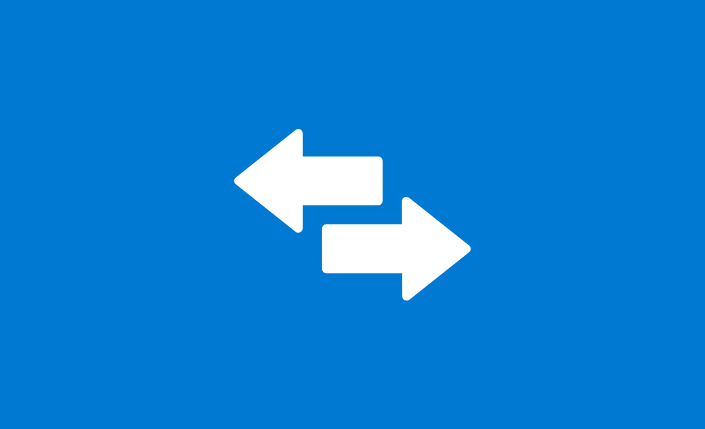WAPT 1.3 : A new way to create your packages
Many of you seemed to have problems with package creation, and that’s why we made an automatic template creation wizard for your packages. Drag and drop your .exe or .msi packages into the Package Wizard, After, Pyscripter will open with a ready-to-use package template. You can test your package, add your personal configurations in the template if you wish, and deploy!
Complete list of changes between WAPT version 1.3.9.3 and 1.3.12.13
The major change in WAPT 1.3 : The package Wizard
- Make-package-template : More specific setup.py templates for MSI and EXE. Instead of a run(), we use “install_msi_if_needed” and “install_exe_if_needed setuphelpers”
- Add get_installer_defaults() function
- Add a Wizard to create a package in the console (Tools / Make package template from setup file menu) or by drag / drop of an msi or an exe in the private repository tab. After clicking OK, Pyscripter is opened with the package template (same as the wapt-get make-template C:\tranquilit\wapt\testsz920.msi command line)
WAPTconsole : Package creation assistant using an MSI or an Exe file.
- Option in the “Tools” menu or by drag and drop in the private repository tab.
- Discovery of silent options.
- Use of “install_exe_needed” and “install_msi_if_needed” functions instead of a simple run() for exe and MSI (several setup.py templates in c:\wapt\templates).
- Significant improvement in the speed of mass modification of packages.
- Optional verification on the signature of packages imported from an external repository. The list of authorized certificates is by default in “%APPDATA%\waptconsole\ssl” and can be specified in the waptconsole settings. The ini parameter is called “authorized_certs_dir”
- Optional https certificate check for external repositories in the console
- Verify the signature of machines packages before they are modified in the console.
- Change the URLs for the documentation.
- Possibility to update the certificate without recreating the RSA key pair (in particular to specify a correct Common Name, which appears as the signatory of the packages) https by default for repository URLs
Other patches for WAPT 1.3 :
- Parameter noconsole:1 for NSSM (waptservice / waptserver) to allow operation on Windows 10
- Creator updates. Problem with Zip files that remain locked if an error is triggered.
- Temporary deletion of directory when canceling the editing of a group
- Space management in project files with pyscripter.
- Managing utf8 / unicode for certain functions.
- Corrected managing encoding when “run_not_fatal()” returns an error.
- Replacing the library “mongo.bson” by json native to python.
- Resolved – bug in AD groups when synchronizing with WAPT packages
- Correction of error message “The private key does not exist” the first time it is entered, if the console was not restarted
- Bug correction of “restart WAPT service” ( thanks QGull).
- Possibility to have uppercase letters in the package names (however not recommended, package names are case sensitive).
- Updates of the “wapt-get.ini.tmpl” configuration examples
- The waptagent compilation fails if the keys / certificates already exist but the certificate has been removed from c:\wapt\ssl.
- Display in the login window taskbar (to allow autofill by password managers in particular)
WAPT 2.0 is available!
WAPT 2.0 is now available, find : Python 3 support, ACL management, WAPT integration with GLPI, improved package maturity management and much more!
Tranquil IT: the answer to NIS2 requirements
The NIS2 directive imposes heightened cybersecurity obligations on key companies and organizations. In the face of these new requirements, WAPT presents itself as an effective solution for automating and managing IT system security. How can this tool help...
End of CentOS 7 support
With the end of CentOS 7 support, WAPT software users need to consider alternatives to continue benefiting from updates and new features. WAPT version 2.6 requires a still-supported Linux distribution, which excludes CentOS 7. Here is an overview of the options...
Stakes and migration: the impact of the end of Windows 10
Microsoft has officially announced the end of support for Windows 10 as of October 14, 2025. In concrete terms, this means that hundreds of millions of users will have to consider a transition to a new operating system, in particular Windows 11. One of the main issues...