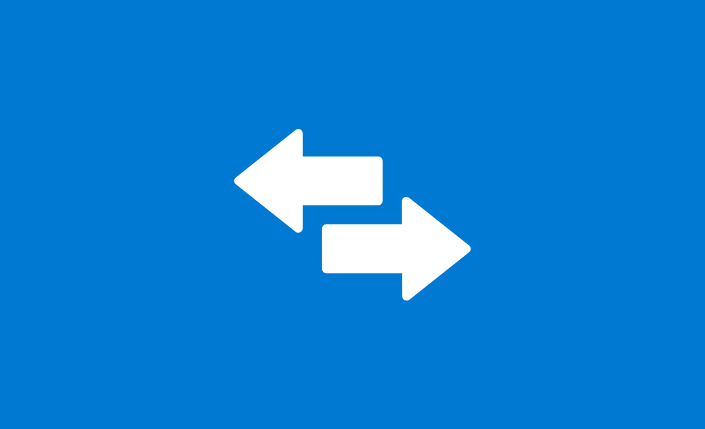Release of WAPT 1.7: Manage your Windows updates!
After several months of development and testing we are proud to release the newest version of WAPT -1.7. We were keen to provide a version that met as many needs as possible, so we took advantage of 1.7 to integrate exciting and highly requested features. As you may have seen on Twitter and LinkedIn, WAPT Enterprise benefits from many changes to simplify your IT asset management. Here is the menu of this version 1.7 :
- Windows Update management to regain control of Windows updates
- Improvements to Self-Service to differentiate the available software according to AD groups
- SQL requester integration to simplify reporting via the console
- What’s new in WAPT Community with version 1.7
Windows Updates : Manage the updates of Windows Operating Systems
The big new feature of version 1.7 is the management of Windows Update in the WAPT Enterprise console. You can finally control the updates of your Windows fleet. The time for unwanted updates is over. In addition, if you have secondary repositories, this allows you to limit bandwidth usage when performing these updates. So if you don’t have a solution to manage updates for your Windows OS or if the WSUS solution doesn’t suit you completely, this is the opportunity to discover WAPT and regain control of your fleet in a few clicks.
Why use WAPT 1.7 to carry out Windows Updates?
With WAPT Enterprise 1.7, you choose the deployment conditions for your Windows updates. The numerous filtering possibilities (deployment by AD group for example) that WAPT 1.7 integrates will give you full control to apply or not these updates. Once your update list is established, you can test it on a few workstations and then deploy it on the whole park once the updates are validated. In addition, if one or more updates are a problem in your fleet, you can decide not to deploy them.
By using WAPT to perform Windows Update, you avoid purchasing Windows server licenses. In addition, WAPT relies on an official Windows method for updates. We explain this in a little more detail just below!
How do Windows Updates work with WAPT 1.7?
The operation of WAPT WUA is based on the “Windows Update Agent” API. You can find more information about the “Windows Update Agent” API in Microsoft documentation.
Once a day, the WAPT server downloads a “wsuscn2.cab” file (unless it has not changed since the last download) from the Microsoft server. This file allows the Windows update agent to check if updates are needed on the machine. Regularly, the machine scans the available updates with this file and transmits the list to the WAPT server. If an update is pending on the machine and it is not present on the WAPT server, then the WAPT server will download it. Thus, the integration of Windows Update management from the WAPT console allows you to download only necessary updates to your fleet.
If you want to configure WAPTWUA on the WAPT agent or if you want more information on how Windows Update works, you can consult the WAPT documentation !
Improved self-service: Give the user permission to install software
This version of WAPT also benefits from improvements to the functionality of our Self-Service, especially to simplify the end-user experience (employees or customers). With this new version, you can filter the programs and software that the end user can see in their self-service (currently in web interface).
Give your users freedom without compromising your park
Until now, the user had access to the organization’s entire software library using self-service. From now on, you will be able to filter software displayed based on AD (the different departments of an organization for example) and users that you have defined on your network.
One of the advantages of this evolution is that your users will no longer seek to install (or have you installed) software that they should not use. However, this is not the only advantage of this new feature for the management of your fleet.
By filtering software and programs that are visible to the end user, you can give them permission to install only certain software packages. You can let your users install by themselves software verified and identified as secure. As a result, you save time, gain flexibility in managing your users rights and more accurately filter the deployment of applications on your fleet.
Update as of 10/07/2019 :
We have completely redesigned WAPT Self Service to be pleasant and intuitive for its users. WAPT Self Service administration is still as simple as ever from the WAPT console. This “Design” update is available for Community and Enterprise versions.
Reporting: Take advantage of the integration of SQL Queries
The simplification of reporting on your IT assets is at the heart of development of this version and we have sought to provide you with a complete report from the WAPT console. The integration of a SQL queries into WAPT 1.7 is intended to facilitate the reporting of your deployments.
This way, you will benefit from many pre-registered queries that can be directly used to monitor your fleet and deployments. You are still in the best position to determine what information you need in your report. That’s why you’ll also have the ability to create your own SQL queries to customize your reporting with WAPT Enterprise 1.7 !
How do queries work in WAPT?
Query management from the WAPT console offers many advantages to the reporting function of this version 1.7. You can create, test, duplicate, edit, export or delete your own requests. Queries are saved in the “PostgreSQL WAPT” database.
Frequently, the biggest problem when searching for software is that it can have several names and different uninstall keys depending on its version. WAPT version 1.7 solves this problem with software name standardization. This feature is located in the console’s tool menu, all you need to do now is to select the different versions of your program and assign a standard name to your selection to simplify the management of your fleet. Again, you can consult our documentation for more information !
WAPT 2.0 is available!
WAPT 2.0 is now available, find : Python 3 support, ACL management, WAPT integration with GLPI, improved package maturity management and much more!
What’s new in WAPT 1.7 Community
The Community version benefits from a lot of bug fixes with this new version, bringing the level of security and safety of the software to a new standard. The new version of the Community also benefits from many new features, you will find more information in the official changelog:
- You can create plugins from the console and therefore perform commands with external applications
- It is possible to filter software packages according to their architectures or languages (in the private repository at import)
- When importing a WAPT package, you can choose its default maturity
- WAPT integrates Veyon into the console (highly popular distance learning software in schools)
Interested in WAPT Community version 1.7?
Tranquil IT: the answer to NIS2 requirements
The NIS2 directive imposes heightened cybersecurity obligations on key companies and organizations. In the face of these new requirements, WAPT presents itself as an effective solution for automating and managing IT system security. How can this tool help...
End of CentOS 7 support
With the end of CentOS 7 support, WAPT software users need to consider alternatives to continue benefiting from updates and new features. WAPT version 2.6 requires a still-supported Linux distribution, which excludes CentOS 7. Here is an overview of the options...
Stakes and migration: the impact of the end of Windows 10
Microsoft has officially announced the end of support for Windows 10 as of October 14, 2025. In concrete terms, this means that hundreds of millions of users will have to consider a transition to a new operating system, in particular Windows 11. One of the main issues...