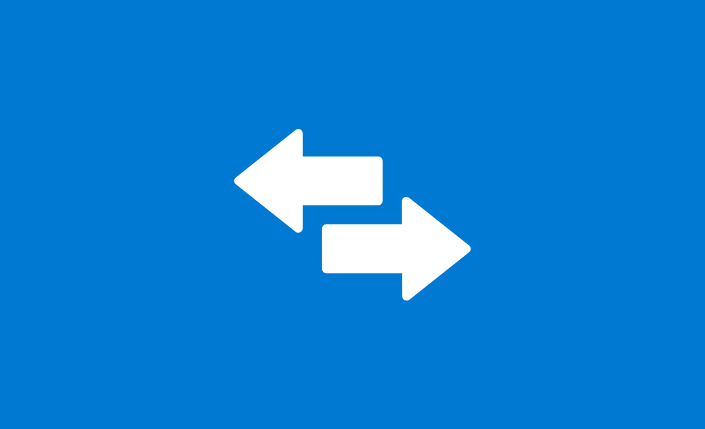Release of WAPT 1.6 – with Windows Update support
WAPT 1.6 is finally available in stable version after 6 months of development. This version builds incrementally upon version 1.5. WAPT 1.6 brings over a hundred fixes to ensure greater fluidity, simplicity, and efficiency.
What’s New in WAPT 1.6
Among these improvements, notable enhancements include:
- Performance improvements: A single WAPT server can now handle over 5,000 agents without needing clustering.
- Partial inventory reporting: Agents no longer report their inventory every time, reducing client and server load. This also improves data compression.
- Enhanced agent responsiveness and better threading management. ZeroMQ is replaced with long polling.
- Improved handling of Windows encodings: Fear not, even if your registry contains Chinese characters!
- Python environment refactorization for better isolation from system installs.
- Updated WAPT Python dependencies, including eventlet, python-socketio, and websocket-client to address edge cases.
Among the notable features of version 1.6 are:
- Redesigned installation process with a simplified wizard for installing and configuring the console and server initially.
- Network audit functionality (Enterprise only).
- Windows Update management (Enterprise only and tech-preview).
WAPT manages Windows Updates (Enterprise only)
For months or even years, you have been asking us to include an equivalent of WSUS in WAPT to manage Windows Updates. Due to time and especially lack of resources, we had not been able to meet your needs for deploying Windows Updates until now. Today, we are proud to announce that thanks to your encouragements, we have succeeded. WAPT Enterprise version 1.6 manages Windows Updates from the console, and it works!
WAPT 1.6 Enterprise supports updates from Windows XP to Windows 10 on the client side, and from 2003 to 2016 on the server side.
This feature is currently in Tech Preview.
More compliance with the audit function (Enterprise only)
With WAPT Enterprise 1.6, control 100% of your IT park. WAPT will launch an audit on your WAPT equiped hosts at regular intervals to determine their status. If it turns out that a workstation no longer meets the configurations you had defined for it, WAPT will alert you. This will give you a greater control over your installed base of workstations and servers.
WAPT has been qualified by ANSSI since early 2018 for its security, so we make it a point of honor to provide security features. A secure fleet guarantees the continuity of your business without any hindrance.
Easy to install
Some of you have found the installation of WAPT 1.5 more complicated than previous versions following the introduction of security features. We have therefore rethought the installation and in particular the creation of the private key, the certificate and the agents to be deployed on your hosts. At installation, these three procedures have been combined, they are now simpler and faster.
Various Fixes
WAPT 1.6 continues to align with our DevSecOps approach. Therefore, we strive to deliver security fixes with each release.
In this regard, we have implemented various fixes for both WAPT Community and Enterprise editions. To view all changes made between the two versions, please refer to the changelog.
WAPT 2.0 is available!
WAPT 2.0 is now available, find : Python 3 support, ACL management, WAPT integration with GLPI, improved package maturity management and much more!
Details about WAPT offers
You have questions, we have the answers
General
Is the Community version limited?
However, we advise large companies to use the Enterprise version which includes features specific to large fleets of computers.
Why isn't everything in WAPT Community?
Since version 1.5 of WAPT, we have split the software into two distinct editions: Community and Enterprise. We lacked the necessary funding to develop all the enhancements needed, hence the introduction of a paid offering. With WAPT Community, we uphold our original promise to assist our fellow system administrators in maintaining their medium-sized environments. Therefore, improvements that are requested and go beyond our original promise (typically aimed at larger environments) will only be included in the Enterprise version of WAPT.
Is there a trial version?
WAPT Community is available for free and can be quickly tested on Windows Server.
You can also try WAPT Enterprise for 30 days. At the end of your trial period, you can confirm your choice to continue with the Enterprise version by contacting us, or you can continue with the Community version, which will automatically activate after your 30-day trial ends.
The 30-day trial period is configured in the license file sent to you via email, not in the software download.
What happens when my contract expires?
If you do not renew your contract, WAPT will automatically switch back to the Community version, without loss of data.
Are there Education rates?
Are you a school or a hospital? Then contact us to get a quote.
How do I get my software after purchase?
What happens if I increase my computer count?
You want more answers?
Support
What does my Enterprise contract cover?
With WAPT Enterprise, you receive unlimited support for the functional aspects of WAPT. This includes editor support for any questions or issues you may encounter while using the software. However, this offer does not cover software packaging.
For software packaging needs, we offer support tickets or a turnkey package creation service.
How to get professional support with the Community version?
What do my support tickets include?
Can I order ready-to-use software packages from you?
Can I get help to create a package?
Vous avez créé un paquet mais il ne fonctionne pas comme vous voudriez qu’il fonctionne ? Alors nous pouvons vous aider grâce aux tickets de support. Pour plus d’informations, contactez-nous.
You want more answers?
Tranquil IT: the answer to NIS2 requirements
The NIS2 directive imposes heightened cybersecurity obligations on key companies and organizations. In the face of these new requirements, WAPT presents itself as an effective solution for automating and managing IT system security. How can this tool help...
End of CentOS 7 support
With the end of CentOS 7 support, WAPT software users need to consider alternatives to continue benefiting from updates and new features. WAPT version 2.6 requires a still-supported Linux distribution, which excludes CentOS 7. Here is an overview of the options...
Stakes and migration: the impact of the end of Windows 10
Microsoft has officially announced the end of support for Windows 10 as of October 14, 2025. In concrete terms, this means that hundreds of millions of users will have to consider a transition to a new operating system, in particular Windows 11. One of the main issues...