Active Directory migration with Tranquil IT
Manage your users with Samba-AD
Samba Active Directory lets you manage your users with peace of mind thanks to Microsoft Active Directory RSATs. Samba is Microsoft’s Open Source competitor, and is notably based on the same protocols.
A migration 100% transparent on your IT park

Suction of user profiles
WAPT allows you to migrate all your profiles with complete transparency for users.

A unified IT infrastructure
A homogeneous park
Merge your AD domains for a unified infrastructure on your IT assets.
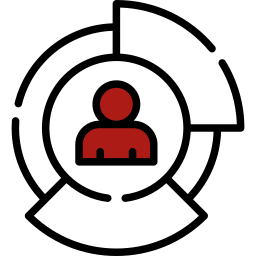
Skills transfer
Action training
We accompany you on the migration of your AD to train you on the Samba Active Directory solution.
Install your Active Directory
What happens before that?
Upstream
To begin upstream of the switchover phase and based on the information gathered during the initial audit and skills transfer phase, we carry out the following operations:
.
- eligible servers running older versions of Linux are updated;
- access passwords to all hardware devices involved in the project are tested and the configuration settings of these devices are explored;
- access passwords to all system servers or application servers involved in the project are tested, and the configuration parameters of application platforms are explored;
- the “MAC address / IP address” mappings of all network equipment are surveyed in order to build or correct existing DNS and DHCP configurations;
- user accounts, administration accounts, machine accounts, service accounts, sites, DNS records and delegations are prepared in a spreadsheet and pushed by a script into a simulation environment;
- the WAPT utility is pushed on all workstations with the method defined in the audit phase;
- Finally, the WAPT domain migration and profile migration package is pushed on the entire fleet.
During migration
During the switchover
Then, during the switchover several stages follow one another more precisely:
- to begin with, the simulation environment is switched over to production;
- replications are set up (RWDC and RODC) according to the replication strategy defined in the audit phase;
- the WAPT domain migration and profile migration package switches from “standby” to “active” mode;
- Windows machines automatically switch to the new Samba-AD domain and a sample is tested;
- Apple, Linux and Chromebook clients are joined to the domain manually or via automatic configuration scripts and tested;
- Linux system and application servers are joined to the domain manually or through automatic and tested configuration scripts;
- finally, hardware devices are manually reconfigured and tested.
What happens next?
Downstream
To complete the process, the user reopens his session, without seeing any changes. Yet a phenomenal amount of action has been taken, but it can’t be seen.
Finally, the day after the migration, our staff will spend time with you to correct any minor flaws that users may report.
Active Directory Migration
The different migration scenarios we support are:
- from Samba3-NT4 to Samba-AD ;
- from Microsoft Active Directory to Samba-AD ;
- from WinNT4 to Samba-AD ;
- from WORKGROUP to Samba-AD ;
- Multi-site and multi-domain merge scenarios are supported, with appropriate rights delegations in place.
Discover the history of Samba Active Directory
Learn more about Samba Active Directory, we’ve traced the evolution on our blog. Go back to the origin of the project to the latest version of Samba-AD with us!







